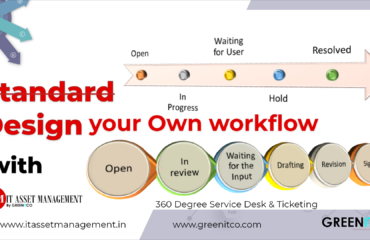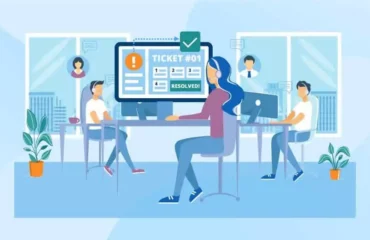Introduction
In today’s fast-paced digital world, efficient IT support is essential to maintaining seamless operations across businesses of all sizes. Whether it’s troubleshooting network issues, resolving software glitches, or managing hardware failures, having a well-structured IT ticketing system is crucial. A helpdesk ticketing system serves as the backbone of IT support by streamlining communication between users and IT teams, ensuring prompt issue resolution, and optimizing workflow management.
This article will guide you through everything you need to know about helpdesk ticketing systems and how to choose the best one for your business. We’ll cover key features, benefits, and best practices to help you make the most of your IT ticketing system. Let’s get started!
What is a Helpdesk Ticketing System?
A helpdesk ticketing system is a tool that IT teams use to manage and resolve user issues. It acts as a centralized platform where support tickets—requests or reports of issues—are created, assigned, and tracked through to resolution. These systems enable IT departments to handle user requests efficiently and maintain a detailed record of support-related activities.
The primary goal of a helpdesk ticketing system is to ensure that IT support teams can systematically prioritize and manage issues, resulting in faster resolution times and improved user satisfaction.
Why Do You Need a Helpdesk Ticketing System?
Managing IT support requests without a structured system can be overwhelming. Issues may go unnoticed, causing delays, downtime, and dissatisfied users. Implementing a robust ticketing system offers several key benefits:
- Centralized Communication: All user requests and issues are documented in one place, giving IT teams a clear overview of all tasks in progress.
- Increased Efficiency: Automated workflows and ticket assignments reduce manual effort and speed up problem resolution.
- Better Accountability: Support tickets are assigned to specific team members, making it easy to track progress and ensure acc ountability.
- Improved Customer Satisfaction: Faster, more efficient resolutions lead to happier users and increased productivity.
- Comprehensive Reporting: IT teams can generate reports on resolution times, problem trends, and performance metrics to support continuous improvement.
Key Features of an IT Ticketing System
When selecting the right ticketing system for your organization, look for specific features to ensure the platform meets your needs:
1. Automated Ticketing
Automation is a critical feature in modern helpdesk systems. Automated ticket assignment ensures that requests are routed to the right personnel or department based on predefined criteria, minimizing delays and ensuring that high-priority issues receive immediate attention.
2. Multi-Channel Support
Users may submit IT support requests through various channels, such as email, phone, chat, or social media. A reliable ticketing system integrates these channels into a single platform, ensuring no request goes unnoticed.
3. Ticket Prioritization and Categorization
Effective ticketing systems allow for the categorization and prioritization of issues. For instance, a minor software update can be marked as low priority, while a network outage would be labelled as high priority. This ensures that critical issues are addressed first.
4. Self-Service Options
Many advanced ticketing systems include self-service features, such as a knowledge base or FAQs. These resources empower users to resolve common problems independently, reducing the number of tickets IT teams need to manage.
5. Mobile Access
In today’s mobile-driven world, IT support teams need the ability to manage tickets on the go. A mobile-friendly platform ensures that tickets can be tracked, updated, and resolved from anywhere, improving response times and productivity.
6. Reporting and Analytics
Comprehensive reporting tools are a must-have feature in any IT ticketing system. IT managers need access to detailed analytics to understand performance trends, track key performance indicators (KPIs), and identify areas for improvement. Insights from data such as ticket volume, response times, and resolution rates can help IT teams optimize their support processes.

How to Choose the Right IT Ticketing System
Selecting the best ticketing system requires a thorough understanding of your organization’s needs. Here are key factors to consider:
1. Scalability
Choose a system that can grow with your organization. Ensure it can handle an increasing number of users, tickets, and requests as your business expands.
2. Ease of Use
A user-friendly interface is essential for both end-users and IT staff. Complicated tools can cause delays, frustration, and a steeper learning curve.
3. Integration Capabilities
Look for a system that integrates seamlessly with other tools, such as asset management systems, customer relationship management (CRM) platforms, or monitoring software, to enhance workflow and data sharing.
4. Customization
Since every organization has unique needs, choose a helpdesk ticketing system that allows customization. The ability to create custom workflows, ticket categories, and reports ensures the platform aligns with your processes.
5. Cost
Consider both the initial cost and ongoing maintenance fees. While free or low-cost solutions might be attractive, they may lack essential features. Aim for a system that offers a good balance between features and affordability.
Best Practices for Using an IT Ticketing System
Once you’ve selected the right ticketing system software, following best practices will help you get the most out of it:
- Train Your Team: Ensure IT staff are trained to use the system effectively. Regular refresher courses can help them stay updated on new features and workflows.
- Monitor KPIs: Track performance metrics like response times, resolution rates, and user satisfaction to identify areas for improvement.
- Encourage User Feedback: Gathering feedback from users helps identify pain points and provides insights for refining processes.
- Update the Knowledge Base Regularly: Keep self-service resources up to date to minimize incoming tickets and empower users to resolve issues independently.
Conclusion
An efficient helpdesk ticketing system is the cornerstone of any successful IT support strategy. By selecting the right system, your organization can streamline support processes, reduce response times, and enhance user satisfaction. When evaluating ticketing software, prioritize features such as automation, multi-channel support, and reporting tools to ensure your IT team can effectively manage tickets.
Choosing the best ticketing system is an investment that will pay off through improved efficiency, accountability, and productivity in the long run.